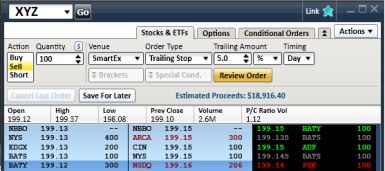Help Protect Your Position Using Stop Orders

Key Points
Stop orders may help you obtain a predetermined entry or exit price, limit a loss or lock in a profit.
There are three main types of stop orders: standard stop orders, stop-limit orders and trailing-stop orders.
Find out how to gauge stock volatility when you set your stop orders.
Stop orders are used most often to help protect an unrealized gain or to limit potential losses on an existing position. Here, we'll discuss how to use them in your portfolio to help protect long equity positions.
What are stop orders and how do I use them?
Stop orders come in three main types: standard stop orders, stop-limit orders, and trailing-stop orders. Stop orders and stop-limit orders can be entered into a firm trading platform, or with a trading specialist at the firm. Trailing-stop orders are held on a Schwab server until the conditions you define are met or exceeded, and then routed as market orders for possible execution.
To better understand how stop orders work, it's helpful to think of the stop price as a trigger. For example, once an execution occurs at your designated trigger price, your stop order becomes a market order to buy or sell that stock at the prevailing market price. Stop orders are inactive, and hidden to the other market participants, until the trigger price is reached.
Three types of stop orders
| Stop order | Stop-limit order | Trailing stop order |
|---|---|---|
| Offers execution protection only, not price | Offers price protection only, not execution | Offers execution protection only, not price |
| No costs if not executed | No costs if not executed | No costs if not executed |
| Tends to work well in slowly declining markets | Tends to work well in slowly declining markets | Tends to work well in slowly declining markets |
| Generally does not work well in halted or gapping markets | Generally does not work well in halted or gapping markets | Generally does not work well in halted or gapping markets |
| Must be manually canceled and re-entered | Must be manually canceled and re-entered | Automatically adjusts when underlying security increases in price |
Source: Schwab Center for Financial Research
Stop orders
Stop orders (also known as stop-loss orders) and stop-limit orders are very similar, though the primary difference is what happens once the stop price is triggered. A standard sell-stop order is triggered when an execution occurs at or below the stop price. When this occurs, a market order to sell is sent to the marketplace and your position will be closed out at the next available price.
Stop order example
- The current stock price is $90.
- You want to protect against a significant decline. You could enter a sell-stop order at $85.
- If an execution occurs at $85 or lower, your stop order is triggered and a market order is entered to sell at the next available market price.
- Because the stop order is now a market order, all characteristics of market orders apply.
In most cases, your stock will be sold at a price that is close to the market price at the time the stop order is triggered. However, you must remember that a stop order becomes a market order. In cases where the stock is dropping rapidly, or the stock is halted and reopens for trading, or when the stock gaps down in the morning (lower than the prior day's closing price), your execution price could be significantly lower than your stop price.
Stop-limit orders
Stop-limit orders are used most often to sell a security at a specified limit price once the security has traded at or through a specified stop price. Therefore, it has two components: the stop price and the limit price, which may or may not be the same.
Unlike standard stop orders, with a stop-limit order, you must enter both a stop price and a limit price. In most cases, the limit price on a sell stop-limit order will be equal to or below the stop price. As the stock begins to decline in value, if the stock trades at or below the stop price, the order will trigger and become a limit order to sell at the specified limit price.
Because the order is now a limit order, execution cannot occur unless the position can be sold at the limit price specified (or better). After the stop price is reached, if the next available price is below your limit price, your order will not be executed unless the price increases to your limit price. All other characteristics of limit orders apply as well.
To increase your chances of execution on a stop-limit order to sell, consider placing your limit price below your stop price. The farther below the stop price you place your limit price, the better chance you have of executing your order in a rapidly declining market.
With any type of limit order, including stop-limit orders, you aren't guaranteed execution, because the stock may trade below the limit price before the order can be filled. This often occurs when a stock is reopened for trading after being halted due to a significant news announcement, or when the stock opens for trading in the morning at a price that is much lower than the previous day's closing price. When this occurs, a stop-limit order may trigger and be entered in the marketplace as a limit order, but the limit price may not be reached.
Stop-limit order example
- The current stock price is $90.
- You place a stop-limit order to sell 100 shares with a stop price of $87.50, and a limit price of $87.50.
- If an execution occurs at $87.50 or below, your order will be triggered and become a limit order to sell at $87.50 or higher.
- If the market is falling fast, your order may not be filled at all if the next trade occurred at $87.45 and the stock continued to decline.
- However, if you entered your order with a stop price of $87.50, and a limit price of $87, and the next trade after the $87.50 trigger was at any price above $87, your order typically would be executed.
Keep in mind, your order can't be executed at a price that is inferior to the best available price, even if your limit allows for it. Therefore, in a slowly declining market, your order might be filled at $87.50 or better, if market conditions allow for it.
Trailing-stop order
With a trailing-stop order, the stop price trails the bid price of the stock as it moves higher. The stop price essentially self-adjusts and remains below the market price by the number of points or the percentage that you specify, as long as the stock is moving higher. Once the stock begins to move lower, the stop price freezes at the highest level it reaches.
In other words, the stop price can move higher indefinitely, but it can never move lower. If the stock falls enough to reach the stop price, the order is triggered and sent to the marketplace. The primary benefit of a trailing-stop order versus a regular stop order is that it doesn't have to be canceled and re-entered as the price of the stock increases. As mentioned above, this order is held on a Schwab server until the stop price (trigger) is reached.
Trailing-stop order example
- You placed a 5% trailing-stop order on a recently purchased stock position.
- As the stock increases in price, if—at any point—the bid retraces (falls) by 5%, a market order will automatically be entered for the quantity you specified.
- For example, you entered this order when the stock price was $100 per share.
- If the bid price increases 9% to $109 (assuming it never pulled back 5% on its way up to $109), and then drops 5% to $103.55, the order will be sent.
- The effective change, from the time the trailing-stop was placed until the order was triggered, would be 3.55% above where you originally placed the order.
- Since a trailing-stop order becomes a market order when triggered, it behaves very similar to a standard stop order.
Trailing-stop order
Source: StreetSmart Edge®
Where should you set your stop order?
When you place a stop, stop-limit, or trailing-stop order, you have to decide how many points, or what percentage below the stock price, to place the order.
Many traders have a standard policy that they use, such as 5% or 10% below. For traders who determine the size of each trade based on the dollar amount invested, rather than the share quantity, a point value may be more effective than a percentage.
Some disciplined traders follow a rule that no loss should exceed a certain percentage of their total portfolio value. For example, some traders might set this at 1% to 3% of their portfolio value, or whatever percentage they feel may be appropriate. In addition, if you've had a recent string of losses, you may want to consider keeping your stops a little closer until your success rate picks up.
Regardless of what methodology you use, be careful not to place the stop price too close to the current price, or the order might be triggered by regular daily price fluctuations. Similarly, you don't want to place the stop price too far from the current price, or you may sustain a sizable loss before you exit the position.
One way to reduce the likelihood of either of these things occurring is to pay attention to the stock’s volatility. Clearly, if you're trading a highly volatile stock that has a history of fluctuating as much as 5% in price daily, placing a stop order 5% below your entry price is likely to result in an unfavorable outcome. If you're unwilling to assume the risk of daily fluctuations of 5%, then consider not trading that stock. By contrast, a 5% stop order may be appropriate for a stock that has a history of 5% fluctuations in a month.
Using a few days of pricing data, you can calculate the average daily price change for a stock. The table below lists the hypothetical daily closing prices for XYZ stock over six consecutive trading days. As you can see, the average day-to-day closing price change for the week has been only $0.45, or about 0.82%. For the full week, the net change was only $0.28, or about 0.51%. Entering a 5%, or a three-point, stop order on XYZ stock would likely provide adequate protection and reduce the risk of being stopped out too soon.
Daily closing prices for XYZ stock
| XYZ Prices | |||
| Date | Closing Price | Net price change | Price change % |
| 7/22 | 54.93 | 0.56 | 1.01% |
| 7/21 | 55.49 | 0.07 | 0.13% |
| 7/20 | 55.56 | 0.36 | 0.64% |
| 7/17 | 55.92 | 0.71 | 1.29% |
| 7/16 | 55.21 | 0.56 | 1.02% |
| 7/15 | 54.65 | n/a | n/a% |
| Daily Average >> | 0.45 | 0.82% | |
| Weekly Change >> | 0.28 | 0.51% | |
Source: Schwab Center for Financial Research.
Be defensive: help protect your position
The main message you should get from the three stop order types discussed here is that there are several alternatives available to use in an attempt to help protect your positions. Whether the markets are in a period of high or low volatility, traders should consider using these defensive tools.
What You Can Do Next
Learn more about order types. Find out about trading at Schwab.
Schwab clients: Login to trade stocks.
 By
By